Usually the carriers unlock the ports when phone becomes a bit old but in some cases users does not get the chance, thus there is a great demand for unlocking devices by some other way is increasing day by day that’s why Dev-Team of Ultrasn0w has worked on it and solved the issue.
So here is a pretty demonstrating guide to Unlock iOS 6 on iPhone 4 and iPhone 3GS with Ultrasnow fixer. But note that only the following basebands can beUnlocked by this fixer:
Step 1: Open up Cydia < Manage < Sources < Edit < Add new Source.
Step 2: You need to Add iParelhos Repo, for this purpose you need to enter following URL in that popped-up URL bar: http://repo.iparelhos.com then finish by adding the source.
Bellow Picture 1
So here is a pretty demonstrating guide to Unlock iOS 6 on iPhone 4 and iPhone 3GS with Ultrasnow fixer. But note that only the following basebands can beUnlocked by this fixer:
- 01.59.00
- 04.26.08
- 05.11.07
- 05.13.01
- 05.12.01
- 06.15.00
Step 1: Open up Cydia < Manage < Sources < Edit < Add new Source.
Step 2: You need to Add iParelhos Repo, for this purpose you need to enter following URL in that popped-up URL bar: http://repo.iparelhos.com then finish by adding the source.
Bellow Picture 1
| Step 4: After that, download latest version of Ultrasn0w from the following Repo:http://repo666.ultrasn0w.com Bellow Picture 3 | Picture 4 Well if you have followed all the instructions congratulations, you have unlocked youriPhone 4 or 3GS to iOS 6 |
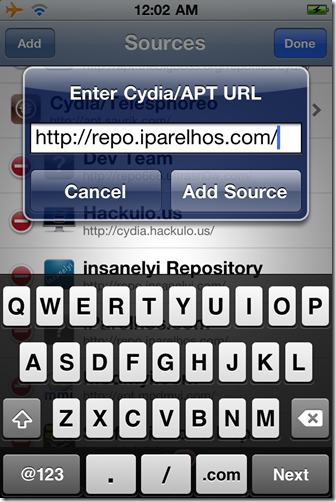
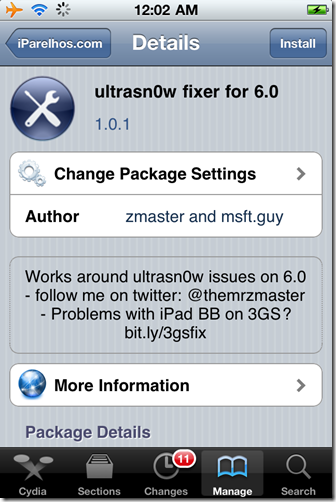
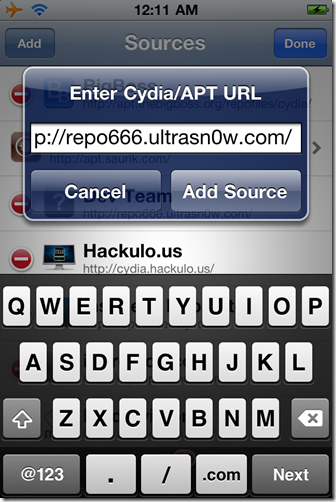
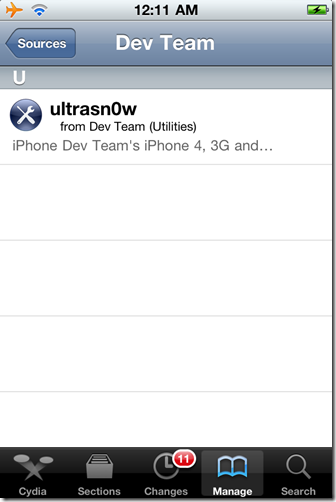
 RSS Feed
RSS Feed